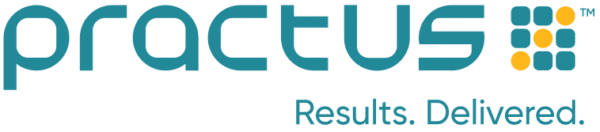Taking your business to the next level often involves implementing an Enterprise Resource Planning (ERP) system. An ERP streamlines operations by integrating core business functions like finance, inventory, human resources, and customer relationship management. But navigating an ERP implementation can be tricky. Here, we’ll explore key considerations from a client’s perspective, providing a roadmap to a successful transition.
- Understanding Your Needs: Existing ERP or Fresh Start?
Do: Analyze your current situation. Are you transitioning from an existing ERP, or starting fresh? Transitioning often requires a diagnostic phase to identify shortcomings in your current system. Don’t rush into replacing a functional ERP; consider optimization first.
Don’t: Assume a new ERP is the automatic answer. Evaluate your existing system’s capabilities and limitations. - Define the Vision: Plan and Process Mapping
Do: Once the problem statement is defined, clearly identify the logic and process maps that will be followed as a matter of process to avoid hassles later.
Don’t: Rush into implementing/optimizing the ERP until the process maps and solutions are not clear. If kept for later, this in turn would increase the timeline and cost.
- Choosing the Right ERP: Bigger Isn’t Always Better
Do: Identify your specific needs. Don’t get dazzled by feature-rich ERPs that your business doesn’t require. Consider the size and complexity of your operations. For instance, Zoho might be sufficient for a smaller company with low transaction volume, while a large corporation might necessitate an SAP implementation.
Don’t: Fall prey to the misconception that bigger ERPs are inherently better. Complexity can translate to higher costs and customization challenges.
- Cloud vs On-Premise: Choosing the Right Deployment Model
Do: Consider your budget, security needs, and team structure. Cloud-based ERPs offer scalability and easier integration with external tools, but on-premise solutions might be preferable for highly sensitive data or geographically dispersed teams.
Don’t: Be swayed solely by cost. Evaluate the long-term implications of each deployment model.
- Vendor Selection: Beyond the Software
Do: Look for a vendor with a proven track record in implementing ERPs for businesses similar to yours.
Don’t: Focus solely on the software itself. A skilled and experienced vendor is essential for smooth implementation.
- Create a Sense of Ownership: Define Accountability
Do: Communicate to the team well in advance about the future change in the systems. Identify an owner from each department who would lead the project for process from each department and provide valuable inputs and signoffs.
Don’t: Do not work in silos/multiple owners, as this can lead to losing track of the project.
- Timeline and Delegation: Setting Yourself Up for Success
Do: Establish realistic timelines that account for pre-implementation activities like data cleansing and vendor selection. Delegate tasks effectively within your team, ensuring clear roles and responsibilities.
Don’t: Set unrealistic deadlines. Rushing the process can lead to errors and delays.
- Customization: Balancing Needs with Efficiency
Do: Leverage the standard functionalities of the chosen ERP as much as possible. Customization can be expensive and time-consuming. During the diagnostic phase (if applicable), identify areas where standard functionalities address your needs.
Don’t: Over-customize from the outset. Explore the ERP’s built-in features before requesting extensive customizations.
- Scenario Testing: Simulations in Real-Time
Do: Spend some time once the development is done to perform User Acceptance Testing basis on the daily scenarios faced by the team to ensure the development is done in the right manner. Ensure proper training is conducted to take up the testing environment
Don’t: Neglect the step or overestimate the time required for this step. Don’t overanalyze each scenario to a T; these should be defined based on good-to-have/must-have features.
- Parallel Runs: Ensuring a Seamless Transition
Do: Implement parallel runs – a period where you use both your old and new systems concurrently. This allows for user training and reduces the risk of disruptions during the full switch-over.
Don’t: Neglect parallel runs. They are crucial for familiarizing your team with the new system and identifying any last-minute snags before full implementation. - Data Migration: Planning for a Smooth Transfer
Do: Cleanse and organize your data before migration. Garbage in, garbage out – ensure your historical data is accurate and structured for seamless transfer. Plan out what data you truly need to migrate – a clean break with a fresh start might be an option in some cases.
Don’t: Underestimate the importance of data quality. Dirty data will lead to reporting problems and hinder the effectiveness of your new ERP.
- Beyond Do’s and Don’ts: Additional Considerations
Embrace Change Management: A successful ERP implementation requires buy-in from your team. Communicate clearly, address concerns, and provide adequate training to ensure user adoption.
Don’t Be Afraid to Push Back: A good vendor will work collaboratively with you. Don’t hesitate to push back on unreasonable customization requests or unrealistic timelines.
Remember, Security is Paramount: Implement robust security measures to protect your sensitive business data.
By following these do’s and don’ts, and considering the additional factors, you can approach your ERP implementation with confidence. Remember, a successful ERP implementation is a journey, not a destination. Careful planning, clear communication, and a willingness to adapt will ensure a smooth transition that empowers your business to thrive.
By Practus Experts